Add an Image in Markdown
Simply add a link in markdown with an exclaimation point ! before it.
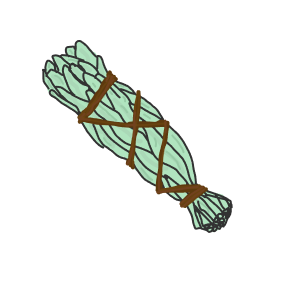
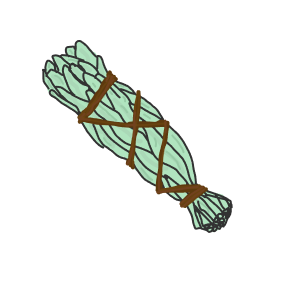
If you want to set a custom size, such as the width and height of the time, you can also add HTML tags to Markdown files, for things like github or Github Pages.
Below is a smaller 100x100 image using HTML.
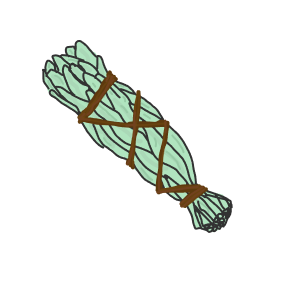
<img width="100" height="100" alt="Alt Text Here" src="http://beau.sh/assets/media/images/logos/sage.png?raw=true" />
Read more about how to align the images Here!