How to Align Content in Markdown
You have to use an HTML tag, Once you use an HTML tag in Markdown, everything between the open and closing tag must be also in HTML.
You can directly attach align="" to any HTML tag, or create <div> or <p> tags with align properties attached to them.
Simple Usage
Alignment an Image
Center
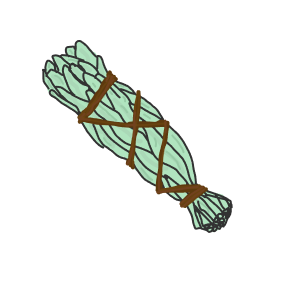
Code
<p align="center">
<img width="100" height="100" src="http://beau.sh/assets/media/images/logos/sage.png?raw=true" />
</p>
Left
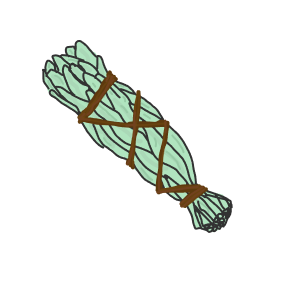
Code
<p align="left">
<img width="100" height="100" src="http://beau.sh/assets/media/images/logos/sage.png?raw=true" />
</p>
Right
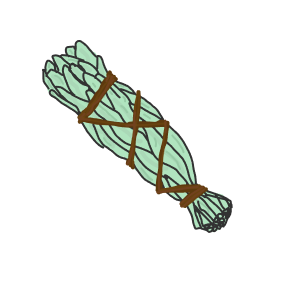
Code
<p align="right">
<img width="100" height="100" src="http://beau.sh/assets/media/images/logos/sage.png?raw=true" />
</p>
Align other content using Div Tags
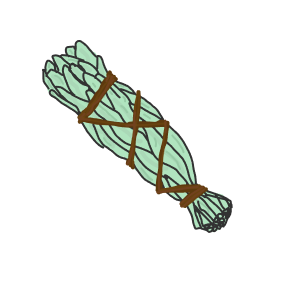
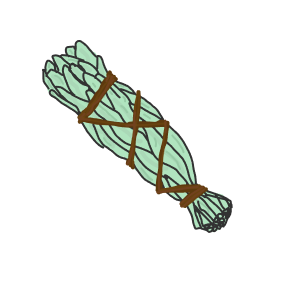
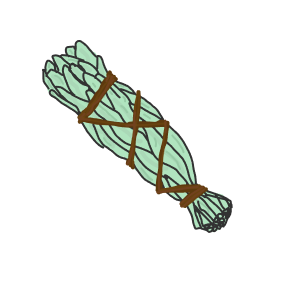
Code
<div align="center">
<img width="100" height="100" src="http://beau.sh/assets/media/images/logos/sage.png?raw=true">
<img width="100" height="100" src="http://beau.sh/assets/media/images/logos/sage.png?raw=true">
<img width="100" height="100" src="http://beau.sh/assets/media/images/logos/sage.png?raw=true">
</div>
Advanced Usage
NOTE:
It is no longer recommended to directly attach align="" to <img/> tags
Read here: MDN HTMLImageElement Documentation on ‘align’ property.